Destroyer
Sometimes You Just Need to Break Stuff to Iterate.
Allow me to introduce Destroyer, the Figma plugin that’s all about breaking your perfect designs so you can iterate with speed.
Picture this: you’re in a design jam, trying to iterate fast, and you find your creative flow grinding to a halt because of a few instances and auto layouts. That’s where Destroyer steps in — select those meticulously crafted frames, fire up Destroyer and recursively break those instances and auto layouts. In 2 seconds flat you are back in the flow.

Destroyer is able to:
- Break apart Instances
- Break Auto Layouts
- Break Color, Effect and Text Styles
- Break Variables
- Remove Prototype Links
- Remove Hyperlinks
Or you can destroy everything with one click and watch the world burn! 🔥🔥🔥
Checkout Destroyer in the Figma Community - Click the “Try it out” button, and Figma will open up a playground file where you can let Destroyer of its chain. Here I will walk you through the different things Destroyer can help you break.
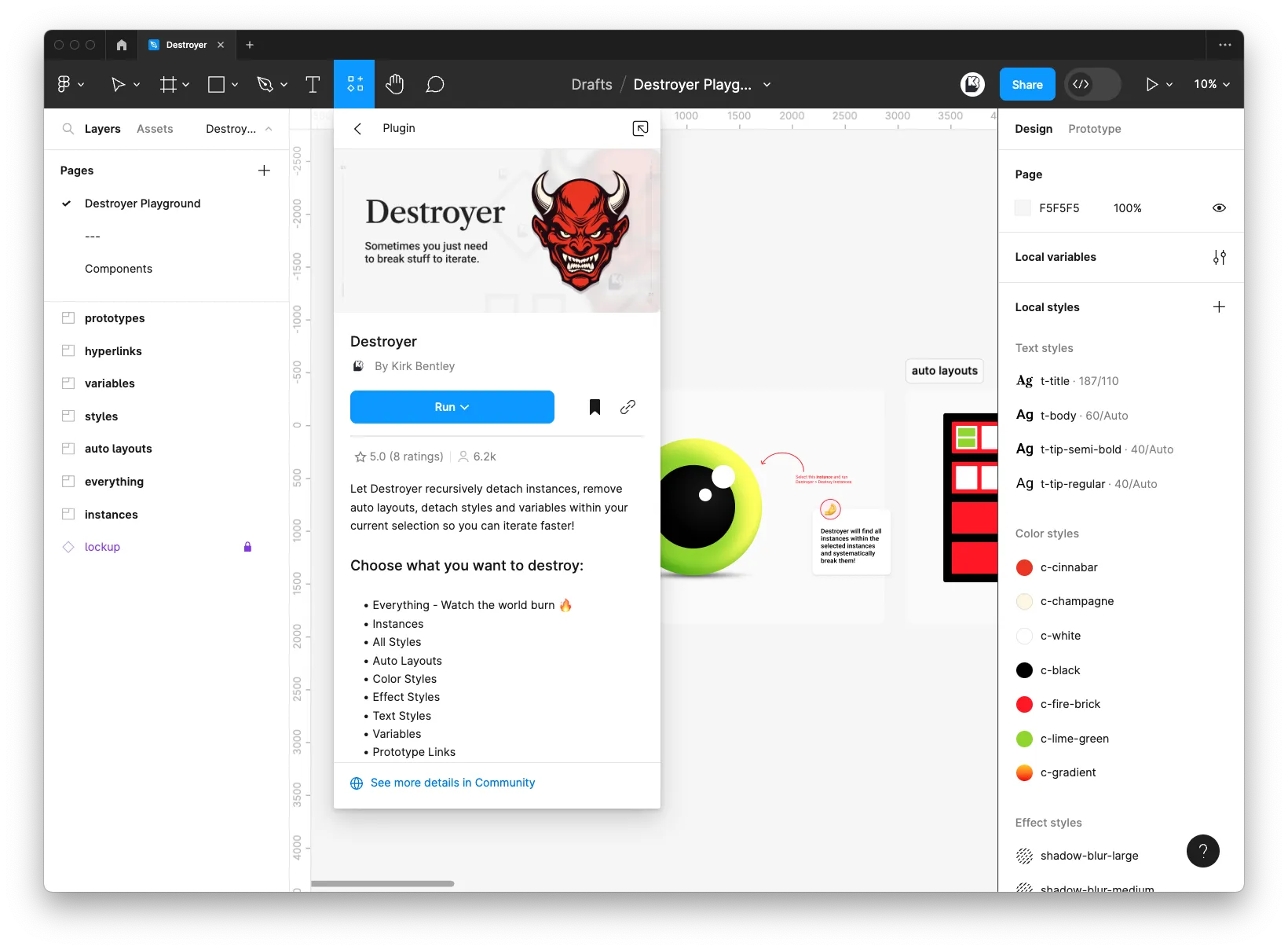
Destroyer is crafted in TypeScript, riding on the coattails of the amazing Create Figma Plugin framework created by Yuan Qing Lim (Thankyou 🤩). Seriously, if you’re thinking about diving into the world of Figma plugin development, this framework is your golden ticket.
Working on and maintaining Destroyer has turned into a labour of love. It’s my way of giving a little back to the fantastic design community out there. So, take Destroyer for a spin and let me in on your thoughts!